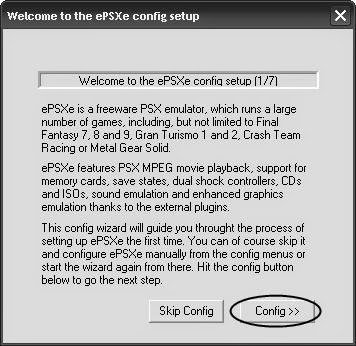Cara Bermain Game PS1 Dengan Mendownload dan Menggunakan Emulator ePSXe Versi Terbaru Untuk Windows 7/8/8.1/10
DP BBM 23 - Cara Bermain Game PS1 Dengan Mendownload dan Menggunakan Emulator ePSXe Versi Terbaru Untuk Windows 7/8/8.1/10 - Sore bro... sesuai dengan yang saya katakan jika waktu memungkinkan... akan berbagi sebuah emulator yang bernama ePSXe dan alhamdulillah sore ini masih diberi umur dan ada waktu... yuk langsung saja download emulatornya jika sobat berminat... emulator ini versi yang paling baru dan support untuk windows 8 s/d windows 10...
Untuk cara kerja / cara bermainnya... sama saja dengan menggunakan Emulator PPSSPP atau biar jelas... bagaimana caranya menggunakan Emulator ePSXe bisa kalian baca pada postingan kemarin tentang Cara Convert Kaset CD PS1 ke File ISO....
Ok lanjut bro... jika berminat silahkan klik tombol download dibawah ini... setelah terdownload jangan lupa ekstrak terlebih dahulu dengan menggunakan winrar... setelah file tersebut terekstrak... lanjutkan membacanya ^_-...
0. download dulu bro Emulator ePSXe dibawah ini...
1. Buka epsxe.exe, ketika pertama kali menjalankan ePSXe akan muncul Wizard Guide seperti gambar berikut, jika tidak : Pilih Config => Wizard Guide
2. Langkah selanjutnya : Configuring The BIOS => Pilih yang direkomendasikan : SCPH1001 – USA... Setelah dpilih, tekan Next
3. Selanjutnya : Configuring The Video => Pilih Video Plugins yang sesuai dengan PC kalian... Pilih saja yang direkomendasikan, ( Pete D3D atau Pete’s Open GL )... disini saya pilih Pete OpenGL Driver 1.76 Kemudian pilih Next
4.Berikutnya : Configuring The Sound => Pilih Audio Plugins... Pilih yang direkomendasikan : Epsxe SPU Core 1.90... kemudian tekan Next
5. Step berikutnya : Configuring The CD Rom => Pilih yang direkomendasikan : Epsxe CDR WNT/W2K core
6. Step Akhir : Configuring The Pads => pilih Controller 1 untuk mengubah tombol untuk player 1... tombol yang dipakai bisa Keyboard atau Joystick... ini settingan saya menggunakan joystick M Tech USB, jika sudah selesai konfigurasi... tekan OK dan tekan Next
Nah, itu dia bro... yang dapat saya sampaikan mengenai Cara Bermain Game PS1 Dengan Mendownload dan Menggunakan Emulator ePSXe Versi Terbaru Untuk Windows 7/8/8.1/10... silahkan download Emulator ePSXenya dan selamat bernostalgia... selamat malam & sampai jumpa !!!
Untuk cara kerja / cara bermainnya... sama saja dengan menggunakan Emulator PPSSPP atau biar jelas... bagaimana caranya menggunakan Emulator ePSXe bisa kalian baca pada postingan kemarin tentang Cara Convert Kaset CD PS1 ke File ISO....
Ok lanjut bro... jika berminat silahkan klik tombol download dibawah ini... setelah terdownload jangan lupa ekstrak terlebih dahulu dengan menggunakan winrar... setelah file tersebut terekstrak... lanjutkan membacanya ^_-...
0. download dulu bro Emulator ePSXe dibawah ini...
Category : Emulators
Last Updated : 2017-09-17
File size : 623.86 KB
Operating system : Windows 7/8/8.1/10
Last Updated : 2017-09-17
File size : 623.86 KB
Operating system : Windows 7/8/8.1/10
1. Buka epsxe.exe, ketika pertama kali menjalankan ePSXe akan muncul Wizard Guide seperti gambar berikut, jika tidak : Pilih Config => Wizard Guide
2. Langkah selanjutnya : Configuring The BIOS => Pilih yang direkomendasikan : SCPH1001 – USA... Setelah dpilih, tekan Next
3. Selanjutnya : Configuring The Video => Pilih Video Plugins yang sesuai dengan PC kalian... Pilih saja yang direkomendasikan, ( Pete D3D atau Pete’s Open GL )... disini saya pilih Pete OpenGL Driver 1.76 Kemudian pilih Next
4.Berikutnya : Configuring The Sound => Pilih Audio Plugins... Pilih yang direkomendasikan : Epsxe SPU Core 1.90... kemudian tekan Next
5. Step berikutnya : Configuring The CD Rom => Pilih yang direkomendasikan : Epsxe CDR WNT/W2K core
6. Step Akhir : Configuring The Pads => pilih Controller 1 untuk mengubah tombol untuk player 1... tombol yang dipakai bisa Keyboard atau Joystick... ini settingan saya menggunakan joystick M Tech USB, jika sudah selesai konfigurasi... tekan OK dan tekan Next
Nah, itu dia bro... yang dapat saya sampaikan mengenai Cara Bermain Game PS1 Dengan Mendownload dan Menggunakan Emulator ePSXe Versi Terbaru Untuk Windows 7/8/8.1/10... silahkan download Emulator ePSXenya dan selamat bernostalgia... selamat malam & sampai jumpa !!!