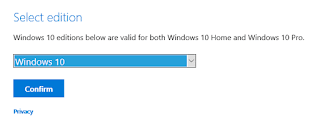Download ISO Windows 10 1607 build 14393.0 Dengan Menggunakan Direct Link
DP BBM 23 - Download ISO Windows 10 1607 build 14393.0 Dengan Menggunakan Direct Link - selamat dini hari dan selamat berjumpa kembali sahabat blog DP BBM 23 semuanya .. setelah beberapa waktu tadi membahas dan berbagi mengenai Download ISO Windows / Office Gratis ( Windows and Office ISO Downloader ) pada kesempatan inipun masih membahas topik yang sama yaitu mengenai Download ISO Windows 10 1607 build 14393.0 Dengan Menggunakan Direct Link untuk lebih jelasnya sobat baca saja ulasan singkatnya dibawah ini ...
Belum lama ini ditahun sebelumnya .. Microsoft kembali merilis update besar untuk Windows 10 .. Sebelumnya Microsoft pernah merilis update utama untuk Windows 10 yang dijuluki November Update .. Sedangkan kali ini, karena update ini waktu itu bertepatan dengan tanggal dirilisnya Windows 10 untuk pertama kali .. Microsoft menamainya sebagai Anniversary Update .. Anniversary Update ( versi 1607 ) .. atau yang juga dikenal sebagai Feature update .. hadir dengan membawa berbagai fitur baru dan perbaikan .. Windows 10 versi 1607 diklaim memiliki keandalan dan stabilitas lebih dari versi Windows sebelumnya ..
Seharusnya, Anniversary Update akan di download dan di install secara otomatis oleh Windows 10 ketika komputer sobat terhubung ke Internet .. Namun jika Windows sobat tidak kunjung mengunduh update ini .. sobat dapat menginstallnya secara manual dengan cara membuka Settings > Update & security > Windows Update dan klik Check Updates ..
Selain menggunakan Windows Update .. kita juga dapat menggunakan Windows 10 Media Creation Tool untuk mengunduh sekaligus menginstall Anniversary Update secara otomatis .. Selain untuk mengunduh Anniversary Update .. Media Creation Tool juga dapat digunakan untuk mengunduh ISO Windows 10 1607 build 14393.0 ..
Download Windows 10 1607 / Anniversary Update menggunakan direct link
Selain menggunakan Media Creation Tool dan Windows Update .. cara mudah lainnya untuk mendapatkan ISO Windows 10 1607 build 14393 adalah dengan mengunduhnya langsung melalui server Microsoft ( direct link ) .. Berikut adalah langkahnya :
 Download ISO Windows / Office Gratis ( Windows and Office ISO Downloader )
Download ISO Windows / Office Gratis ( Windows and Office ISO Downloader )
DP BBM 23 - Download ISO Windows / Office Gratis ( Windows and Office ISO Downloader ) - selamat malam dan selamat berjumpa lagi sahabat blog DP BBM 23 semuanya dimanapun berada .. setelah tadi membahas dan berbagi mengenai Download ISO Windows 10 build 14393 Gratis 2016 dik...View More
Belum lama ini ditahun sebelumnya .. Microsoft kembali merilis update besar untuk Windows 10 .. Sebelumnya Microsoft pernah merilis update utama untuk Windows 10 yang dijuluki November Update .. Sedangkan kali ini, karena update ini waktu itu bertepatan dengan tanggal dirilisnya Windows 10 untuk pertama kali .. Microsoft menamainya sebagai Anniversary Update .. Anniversary Update ( versi 1607 ) .. atau yang juga dikenal sebagai Feature update .. hadir dengan membawa berbagai fitur baru dan perbaikan .. Windows 10 versi 1607 diklaim memiliki keandalan dan stabilitas lebih dari versi Windows sebelumnya ..
Seharusnya, Anniversary Update akan di download dan di install secara otomatis oleh Windows 10 ketika komputer sobat terhubung ke Internet .. Namun jika Windows sobat tidak kunjung mengunduh update ini .. sobat dapat menginstallnya secara manual dengan cara membuka Settings > Update & security > Windows Update dan klik Check Updates ..
Selain menggunakan Windows Update .. kita juga dapat menggunakan Windows 10 Media Creation Tool untuk mengunduh sekaligus menginstall Anniversary Update secara otomatis .. Selain untuk mengunduh Anniversary Update .. Media Creation Tool juga dapat digunakan untuk mengunduh ISO Windows 10 1607 build 14393.0 ..
Download Windows 10 1607 / Anniversary Update menggunakan direct link
Selain menggunakan Media Creation Tool dan Windows Update .. cara mudah lainnya untuk mendapatkan ISO Windows 10 1607 build 14393 adalah dengan mengunduhnya langsung melalui server Microsoft ( direct link ) .. Berikut adalah langkahnya :
- Langkah 1 : Kunjungi halaman ini menggunakan browser Edge ..
- Langkah 2 : Dibagian Select edition, pilih edisi Windows 10 yang saat ini sudah terinstall pada PC sobat .. Hanya dengan mengunduh satu file ISO, sobat akan mendapatkan dua versi Windows 10, yaitu Windows 10 Home dan Windows 10 Pro .. Pastikan sobat memilih edisi yang tepat ketika menginstall .. Klik tombol Confirm setelah sobat yakin dengan pilihan sobat ..
- Langkah 3 : Jika ada pesan konfirmasi muncul mengenai bahasa OS, pilih bahasa yang sobat mengerti lalu klik tombol Confirm ..
- Langkah 4 : Terakhir, klik arsitektur sistem operasi yang sobat inginkan ( 32-bit atau 64-bit ) .. Jika sobat menggunkan komputer dengan RAM lebih dari 4 GB, saya sarankan untuk menggunakan arsitektur 64-bit saja ..
 Download ISO Windows / Office Gratis ( Windows and Office ISO Downloader )
Download ISO Windows / Office Gratis ( Windows and Office ISO Downloader )DP BBM 23 - Download ISO Windows / Office Gratis ( Windows and Office ISO Downloader ) - selamat malam dan selamat berjumpa lagi sahabat blog DP BBM 23 semuanya dimanapun berada .. setelah tadi membahas dan berbagi mengenai Download ISO Windows 10 build 14393 Gratis 2016 dik...View More